Phishing Detection
Phishing
Phishing is a type of computer attack that communicates socially engineered messages to humans via electronic communication channels in order to persuade them to perform certain actions for the attacker's benefit.
- First Phishing: 1995, AOL
- Phishing Motives
- Financial gain
- Identity hiding
- Fame and notoriety
Anti-Phishing Overview
Life Cycle of Phishing Campaigns
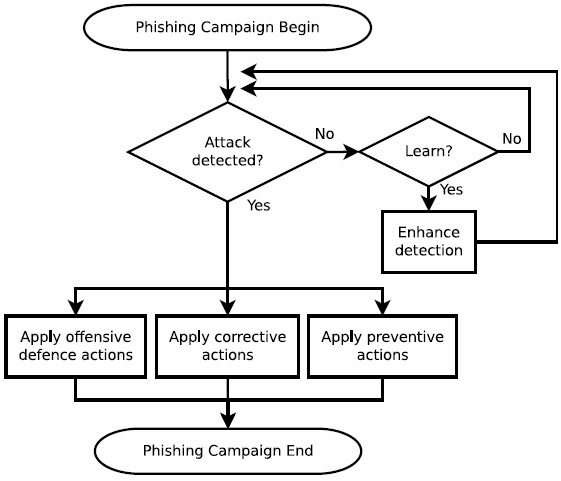
Challenge
- Resist anti-phishing education
- Ignore passive warning
- Sematic attack
- Impossible to accurately understand natural languages
- PhishNet-NLP(R Verma, 2012), TP: 97%, TN: 99.2%
Detection
Detection Features
DNS
- DNS-poisoning
- Round-Trip Time (RTT)
- Hop
- Aggregate intrusion detection information
- Fast-flux
- DNS TTL
URL
- IP-based URL
- Number of sub-domains (> 5)
- Domain/URL semantics
- Similar altered domain name
- Unicode Domains
- Example:
apple.com,аррӏе.com
- Example:
HTML
- Non-matching link, URL text different from
href - Use
iframetags to present phoshing login forms on legitimate websites - The extent of linking objects (eg. images) from victim sites
Text semantics
- Key words
- High TF-IDF terms
- Check key words by Google
- Common words appeared in phishing email/website
- Single word
- Example: account, update, confirm, verify, secure, log, click, etc.
- Appear in pairs/clusters
- Example: click-account, market-plan-prices
- Single word
- Common topic
- Account compromised
- Account modified
- Verify account
- (Financial) Opportunity
- Chick the link to gain benefit
- Ambiguous tittle
- "Dear Valued Customer:"
- Similar company/logo name
- Slightly alter
- Add
- Omit
- Transposing letters
- Slightly alter
Visual appearance
- Visually similar web page, but from the un-trusted URL
- Phishing websites aim at simulating the target websites
- Attackers use
imgtag instead of HTML- Looks like the same website
- Evade detector
Simulate User Interaction
- Response from simulating a random user login
- Response from parent/children url
Detection Approaches
- Different Sides/levels
- Human and Software
- Client(eg. browser plugin) and (E-mail) Server
- Network(eg. IP, DNS) and Application
User Education
- Educate users about phishing attacking, not only potential damage
- Utilize knowledge to
- Detect Phishing
- Regulate behavior
- Gamification
- Anti-Phishing Phil(S Sheng, 2007)
- People prefer gaming to reading
- Cannot differentiate between phishing and legitimate sites, even be educated
- Warning should be
- Active warnings not passive
- Immediately
- Independent of external sources
- Explain "Why" and "What should do"
- Easy to read
Blacklist
- Low FP
- Require low system resources
- Fall on zero-hour phishing
Heuristic
- High FP than Blacklist
- Hard to manually maintain heuristic detector
Visual Similarity
- High FP than Blacklist
- Render Web page
- Parse HTML, CSS, etc.
- Run JavaScript, Flash, etc.
- Require more computing and memory recourses
Machine Learning
- Build new model from big data
- Performance better on Zero-hour phishing
Mitigation
- Mitigation bases on accurate detection
Offensive Defense Approaches
- Flood phishing website
- Difficult to measure performance
Correction Approaches
- Take phishing resources down
- Remove phishing content
- Shutdown services/bot hosts
- Close accounts
Prevention Approaches
- Prevent attackers from starting phishing
- Law suit
- Penalty
Evaluation Metrics
- Common statistical errors
References
- Phishing Detection: A Literature Survey
- PHISHING DETECTION
- A Survey of Phishing Email Filtering Techniques
- CSCD 303 Essential Computer Security, Phishing.pdf
- cylab-anti-phishing-Aug2007.ppt
- Detecting Phishing Emails the Natural Language Way
- Phishing with Unicode Domains